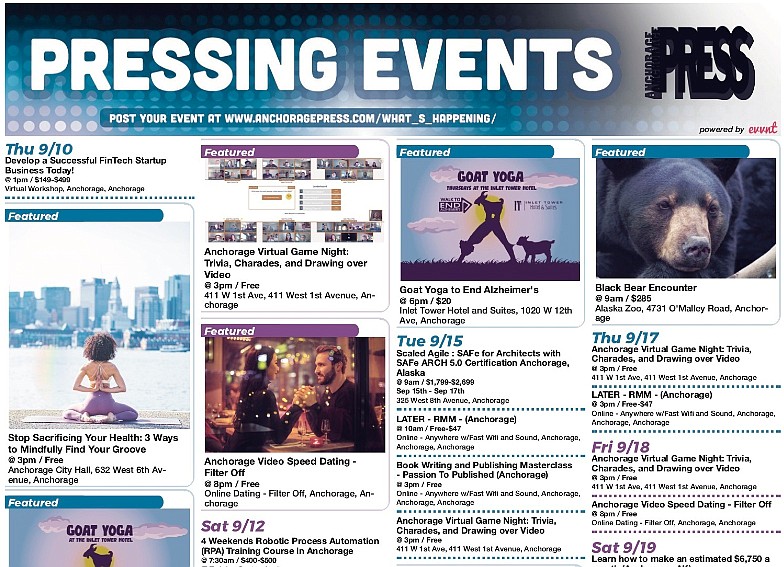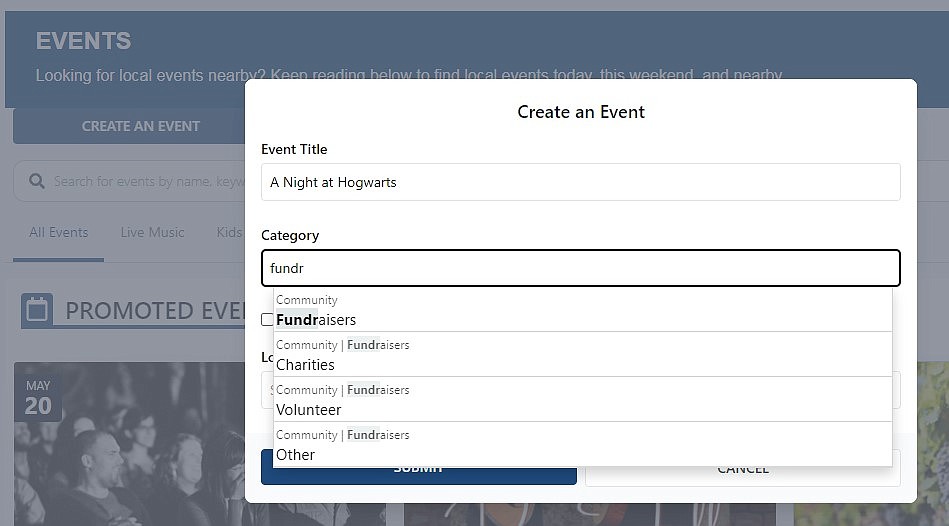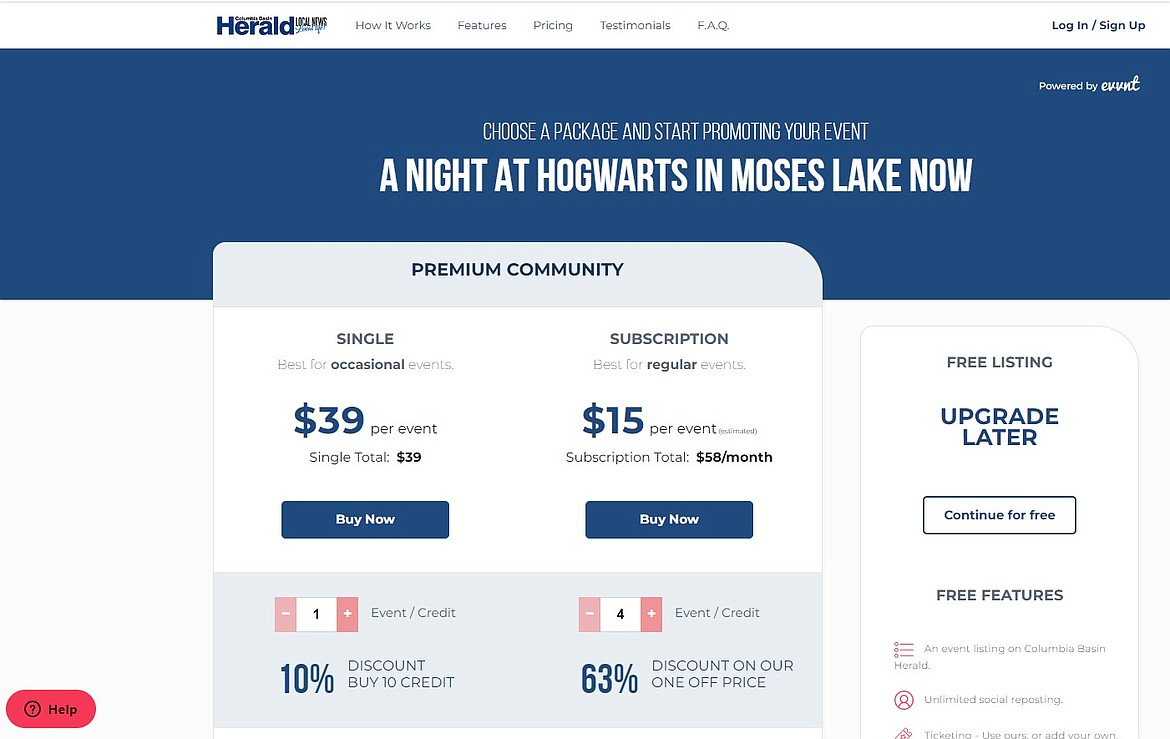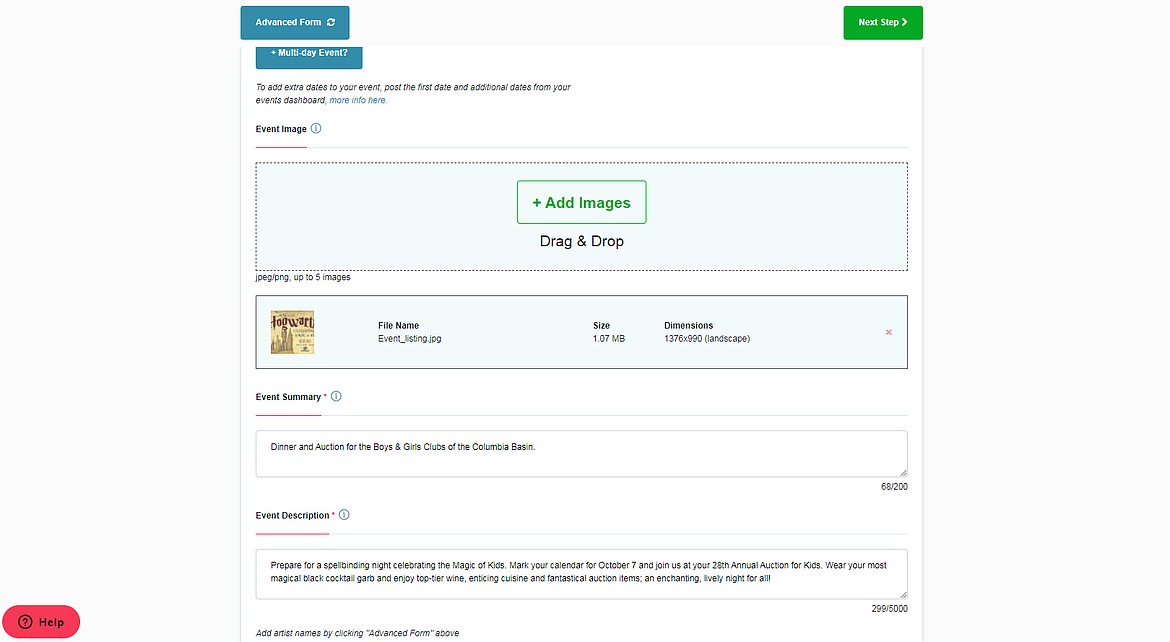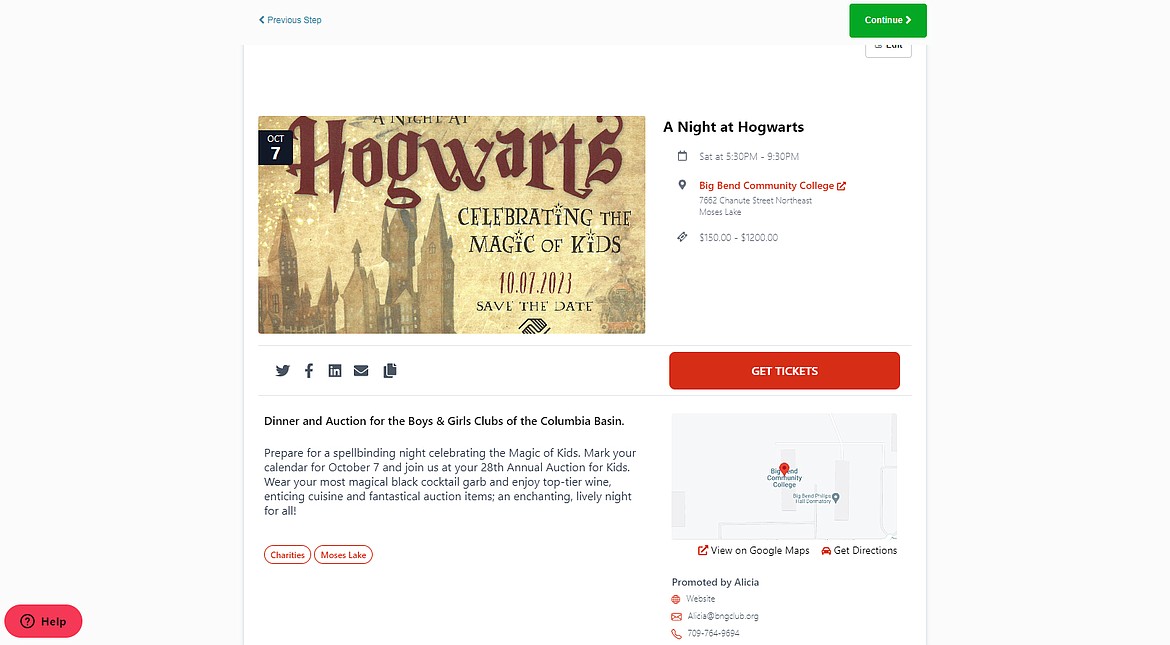Keeping the Basin eventful
So you have an event planned. Maybe it’s a business seminar, maybe it’s a crafting class, maybe it’s a black tie fundraiser. No matter what it is, it’s only going to be successful if people know it’s happening. You need to get the word out somehow.
Become a Subscriber!
You have read all of your free articles this month. Select a plan below to start your subscription today.
Already a subscriber? Login